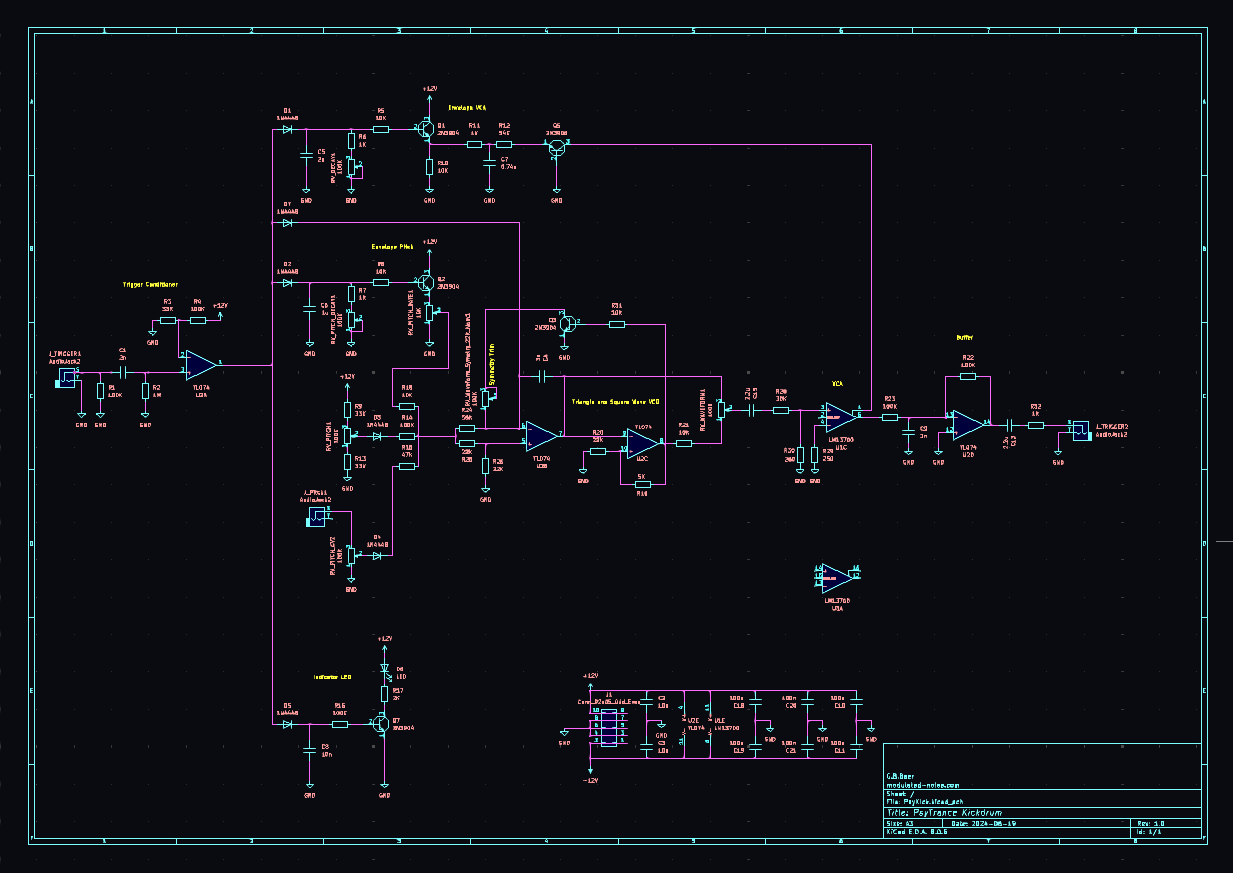Synthesizer Schematics
This page contains some circuits used in my synthesizer. Some simple ones are designed from scratch, but most of them are - at least for some sub-circuits - based on existing designs that can be found on the net. The circuits are available for download as drawings as well as KiCad projects. The KiCad projects sometimes also contain a PCB-layout. However you really should not use that PCB layout to manufacture a PCB! Those are routed in a way that can be set up with through hole components on a strip-board. If you want to get some PCBs manufactured I highly recommend to redo the layout and use SMD components instead (Unless you choose really small footprints (0603 or smaller) those are even easier to solder than through hole ones).
- Clock and LFO
- Instruments
- Sequencers
- Effects and Filters
- Auxiliary Modules
- Case


--------------- CLOCK AND LFO ---------------
Simple NE555 based clock, with integrated clock divider
No clock, no beat. This is probably the most important module unless you love never ending drone sounds and hate dance music. To generate the clock signal it uses a NE555 as main oscillator. Furthermore, it comes with an integrated clock divider that uses two CD4017 decade counters to divide the clock signal to 1/2 and 1/4 with the first CD4017 and then further divides it to 1/8 and 1/16 with the second CD4016. (Dividing the clock two times more would also be possible with the counting range of the counters by simply moving the reset signal to pin 9 instead, so each counter counts up to eight, and adding some more diodes)
The supply voltage is +5V and it generates a +5V clock signal. The convention used for all modules listed here is that gate signals are at +5V, however, depending on the exact versions of the ICs you are using it could easily be modified for some other voltage.

Controls / Inputs / Outputs:
| Signal in: |
- |
| Signal out: |
Clock, 1/2, 1/4, 1/8, 1/16 |
| Knobs: |
Clock speed |
| Switches: |
Clock speed Range, On/Off |
Downloads:
--------------- INSTRUMENTS ---------------
Claves
For the basics of a nice track typically a kick drum, a snare, and a hi-hat together with some baseline is all you need. However it will get far more interesting by adding some more instruments. And since I really like electronic music with Latin inspired rhythms (e.g. Monika Kruse or Mathias Kaden and so on) we of course need lots of percussive instruments.
This instrument is inspired by the Roland TR-808 claves circuit. The original circuit has two T-bridge oscillators in parallel, with one of them having an op-amp behind it, that feeds back into the T-bridge to keep the oscillation alive for a longer time. The idea here is that the longer one is the main oscillator, and the shorter one adds the noise at the start of the sound when the wood is hit. In my design I added the feedback path to both of the oscillators and made it tunable by a pot to allow for more /other sounds. The resistor connecting the two caps in the T-bridge to GND is replaced by a pot, so the pitch of both oscillators is tunable. Finally a transistor is added in parallel to the pot to allow to control the pitch of each oscillator by a separate CV. In total this results in pretty interesting instrument that can be used as a clave but also can produce a wide range of percussive sounds and can even be used to generate a lead. Adding a bit of distortion to the sound transforms it to something more rim shot like, which is also pretty nice and can be achieved by just adding an additional transistor and few resistors a cap and a diode. In combination with a pot you can tune in between the clave and rim shot sound (see 2nd schematic)

Controls / Inputs / Outputs:
| Signal in: |
Trigger, CV1, CV2 |
| Signal out: |
Audio out |
| Knobs: |
Pitch 1, Pitch 2, CV Attenuate 1, CV Attenuate 2, Decay 1, Decay 2 |
| Switches: |
- |
Downloads:
Metallic Hi-Hat
Metallic hi-hats are extremely important!!!11 (also cymbals). If everybody is already jumping around on the dance floor like wild and you want to further escalate the set probably a metallic hi-hat is a good choice. The hi-hat (as many other designs you can find on the net) uses a CD40106 hex Schmitt-trigger inverter to generate six triangular waves at different frequencies (all of them are tunable by trim pots in my design but you could also replace those with fixed resistors that tune the oscillators to a useful range (in my design the frequency range is about 400 Hz to 1000 Hz with the frequencies of the single oscillators more or less equally spaced, but it really does not matter a lot). This is what generates the metallic sound. Basically what makes a sound metallic is that there are several fixed frequencies in parallel (in this case 6). If the frequencies are high it sound like kicking against a thin sheet of metal, if the frequencies are lower it sound more like a thick walled metallic bell or sometimes also like cutting a thick rod of steel with a saw. Also wooden sounds can be generated somewhat similar, however as far as I could figure it out typically the envelope needs to decay faster (only a few oscillations) and one to three oscillators are enough. (see e.g. the claves schematic). In addition to the metallic oscillators there is a white noise oscillator, which is the same as for the non-metallic hi-hat or the snare drum. Finally the signal gets filtered through a resonant filter that allows to add some more sharpness to the sound. The basic schematic has only one input (trigger). In addition to this you can add two smaller circuits to add CV for the decay of the hi-hat as well as a second trigger (with a shorter or longer envelope). I've configured my instrument in a way, that I have one open hi-hat with the decay controllable by CV and then a second closed hi-hat that can generate really short tzzz sounds that I really like.

Controls / Inputs / Outputs:
| Signal in: |
Trigger, (Trigger 2), (CV) |
| Signal out: |
Audio out |
| Knobs: |
Decay, White Noise, Filter Resonance |
Downloads:
Hi-Hat and Snare
This is one of the simplest instruments you can build, but still pretty useful. Just take a npn-transistor wired in reverse and with a unconnected collector, which will produce white noise. Add an envelope to this and the hi-hat is done. The envelope is also generated by a super simple circuit which is basically a capacitor that gets loaded when triggered and then discharges through a resistor resulting in a falling ramp (see this nice page about the DR-110 envelope generator for a detailed explanation. The decay time can be regulated by a pot. Depending on the values of the caps that are used for the noise generator as well as the filter at the output you can change the pitch and choose in between more hi-hat or more snare like sounds. This is basically based on the build here on youtube but I added a gate-buffer to the circuit. Without the buffer the sound is really dim when triggered with 5V. The envelope generator is basically the same as for the metallic hi-hat which means that you can use the same add-on circuits to make the decay time voltage controllable, or add a second trigger for open / closed hi hat.

Controls / Inputs / Outputs:
| Signal in: |
Trigger, (Trigger 2), (CV) |
| Signal out: |
Audio out |
| Knobs: |
Decay, White Noise, Filter Resonance |
| Switches: |
- |
Downloads:
Cymbal and metallic Hi-Hat
Again, as already the metallic hi-hats cymbals are extremely important to escalate further. The hi-hat circuit is very similar to the other metallic hi-hat (CD40106 hex Schmitt-trigger oscillators) as source for the metallic sound, then some filtering and a simple swing type VCA. The cymbal circuit is also very similar however with one difference. It filters the signal from the oscillators through two different resonators resulting in two metallic noises (one very high like a really thin sheet of metal, the other a bit more clunky). Then both of these sounds are mixed together via 3 swing type VCAs with different decay times resulting in a sound that is a bit more massive at the beginning and has a long tail that slowly fades out.
Both instruments is based on the Roland TR-808 cymbal and hi-hat circuit. The only difference is that there are some more pots to control the resonant frequencies for both filters and I've added a decay CV input for the hi-hat. I would recommend to build both circuits and put them into a single module, since then you only have to build the noise-source once and compared to the cymbal the additional parts for the Hi-Hat are not that much.

Controls / Inputs / Outputs:
| Signal in: |
Trigger Cymbal, Accent Cymbal, Trigger Hi-Hat, Accent Hi-Hat, Decay Hi-Hat |
| Signal out: |
Audio out Cymbal, Audio out Hi-Hat |
| Knobs: |
Decay Cymbal, Decay Hi-Hat, Resonance 1, Resonance 2, Mix |
| Switches: |
- |
Downloads:
Kick Drum
Since probably the most important thing - if you want to dance hard - is a kick drum you definitely need one. This schematic is based on a Youtube Video by Moritz Klein and I really like it, since there are a lot of things you can tweak to change the sound of the drum. I only did one single change to the original schematic which is adding a small cap after the trigger converter since I did not like the crackling sound at the begin of the kick. As far as I remember also some resistor values might be slightly changed, but nothing to important. For any more detail just go and watch the video.

Controls / Inputs / Outputs:
| Signal in: |
Trigger, Accent, Pitch CV |
| Signal out: |
Audio Out |
| Knobs: |
Pitch, Envelope Length, Attenuate Pitch CV, Tune Depth, Tone, Distortion |
Downloads:
Psy-ish Kick Drum
If you listen to psy trance you may have noticed, that the kick drum in psy trace is somehow different in comparison to other genres. It took me quite a while to identify what exactly makes the difference. After looking at waveforms for several days and trying to recreate the sound I (in software first) I finally could identify the most important features. First the kick is pitched really high for a kick drum. The bass of a track often does not even come from the kick but mainly from the bassline. The second important thing is that it has a extremely strong transient at the beginning of the kick starting with a very high frequency and then decreasing the frequency to the tail. Having a transient is not very special - basically ever kick drum has it - but the amount of frequency sweep is much higher. Also to make it sound the way I like it it's important to set the right amount for the pitch decay time of the transient. Since I could not find any schematic for such a drum anywhere online I designed this one myself. It consists of a triangle core oscillator that generates a triangular as well as a square wave. The pitch of the oscillator can be controlled by a CV. The CV comes from three inputs: The transient generator, the pitch knob and the pitch CV signal. To generate a kick from the continuous waveform a transconductance amplifier (LM13700) is used as a VCA. To control the sound main pitch, the decay of the kick (volume), the decay of the transient (pitch decay) as well as the amount of the transient pitch can be controlled by knobs. Furthermore it is possible to mix in the square waveform to generate a more distorted sound. With the right setting this module comes pretty close to the old-school psy-trance kicks I like. With the decay time completely dialed up it can also generate some laser-ish sounds: pew pew pew.
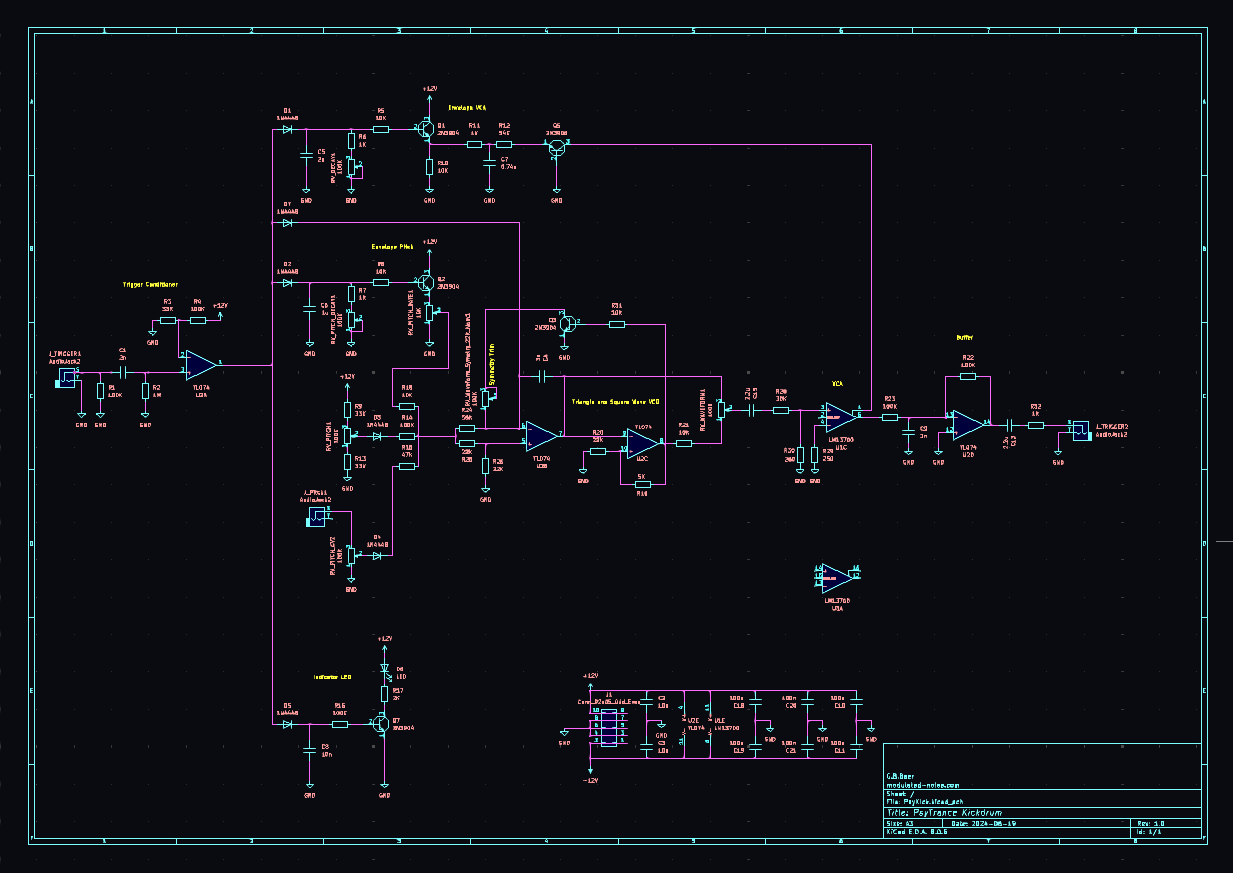
Controls / Inputs / Outputs:
| Signal in: |
Trigger, Pitch CV |
| Signal out: |
Audio Out |
| Knobs: |
Pitch, Decay, Pitch CV Amount, Transient Decay, Transient Amount, Waveform |
Downloads:
Toms
Only a kick drum, with a snare at every second beat and a high-hat in between typically sounds a bit as if there is missing something. To get a more epic sound it is typically a good idea to fill in the gaps with some type of bass sound. Depending on the genre this bass can be anything from a techno rumble, over a psytrance 16th note bass line to a bass guitar or whatever you like. One option that is also very common - especially in house music - is to put some toms there. The tom schematic is - again - a bridged T oscillator that is tuned a lot lower than the claves but a a bit higher compared to the kick. The attack and pitch are voltage controlled. Furthermore, as in the claves circuit there is a transistor distortion stage added and a pot that allows to dial in a clean tom or a fully distorted version.

Controls / Inputs / Outputs:
| Signal in: |
Trigger, Accent, Pitch CV |
| Signal out: |
Audio Out |
| Knobs: |
Pitch, Envelope Length, Attenuate Pitch CV, Distortion |
Downloads:
8 Channel Reverse Avalanche Drone
If you are into DIY modular synths then you probably have heard of Sam and his channel Look Mum No Computer. If not you really should click on the link. One of his most popular builds (besides the Furby Organ of course) are huge drone synthesizer that use simple oscillators based on the reverse avalanche effect to generate saw-tooth waveforms. The problem I had with his original circuit is, that I could not get it running with +12V as VCC which is the upper voltage used in my synth, since the breakdown voltage of the 2N3904 was too high. I tried some other transistors with a smaller breakdown voltage and the one that worked best for me was the BC337. Since the output is pretty quiet and high impedance and I want to keep all of my instruments somewhere around +-5V there is an op-amp at the output to amplify the signal. The oscillators are grouped into two groups of four. The tone knob lets you low-pass filter the sound. You can also use a switched jack at one of the outputs then there are either two outputs with four oscillators each or one output with all of them. What I really like is running the drone through a VCA and then slowly going from continuous drone sound to short pulses and finally placing the kick in between as an intro.

Controls / Inputs / Outputs:
| Signal in: |
- |
| Signal out: |
Audio out 1, Audio out 2 |
| Knobs: |
8 x Pitch, Tone |
| Switches: |
- |
Downloads:
2 Channel Resonant White Noise
It always comes in handy to have the option to add some background noise, especially during the buildup before a drop, or in combination with a VCA to generate some weird percussion sounds.
Also if you want to generate the soundtrack for a theatre play at a stormy day this module could work for you. The schematic is pretty simple. There is a backwards wired transistor to generate white noise on breakdown. The white noise is amplified ant then takes two (ore more if you want) paths each going first through a super simple filter and then through a resonator. The resonant frequency of the resonator can be tuned by a pot as well as via the CV input. The values for the frequencies of each filter path vary a bit. I've chose a high pass filter for blue noise on the one path and a low pass filter for red noise on the other path, but this can be chosen any way you like. The only thing that is important is that the resonant frequency of the resonator should kind of match with the frequency that is coming out of the filter. In combination with two slow LFOs for CV this sounds pretty close to wind on a stormy day. Adding more channels will probably make the sound even more realistic.

Controls / Inputs / Outputs:
| Signal in: |
2 x Pitch CV |
| Signal out: |
Audio out 1, Audio out 2 |
| Knobs: |
2 x Pitch |
| Switches: |
- |
Downloads:
Thomas Henry 555 VCO
I really love basslines. And this is the module by Thomas Henry that I use to make them. The original post from Thomas Henry can be found here: Thomas Henry 555 VCO at electro-music.com. There are lots of good descriptions out there on how to build it so there is no point in writing another one. What I really like about it is that it tracks the V/Oct really nicely and also if you have two of them you can sync them which results in some really crazy sound. However I rarely use any oszillator other than the saw tooth (ramp) or pulse, so if you dont need the sync there are probably some schematics out there that are easier to build.
Link to stripboard layout at slowroom.be
Link to another stripboard layout at eddybergman.com
Controls / Inputs / Outputs:
| Signal in: |
V/Oct, Sync, Lin FM, Exp FM, PWM |
| Signal out: |
Sine out, Triangle out, Ramp out, Pulse out 2 |
| Knobs: |
Tune, Tune fine, Linear FM CV, Exponential FM CV, PWM, PWM CV |
| Switches: |
- |
--------------- SEQUENCERS ---------------
4 or 8 Step Trigger Sequencer
You can never have enough sequencers. Especially trigger sequencers. Also you definitely need some that can be configured completely free and some that use euclidean patterns. This one is especially useful if you want to make some psytrance style basslines which typically go something like this (k=kick, b=bassline): kbbb-kbbb-... or k_bb-k_bb-... The design is basically just a decade counter that counts up to 4. If you want a 8 step sequencer instead just move the reset signal to pin 9 instead and wire up the additional switches in the same way as the first ones. Also if you want to make this a CV sequencer just replace the switches with pots and remove the and gate. The gate buffer is not necessary but it prevents the clock input from rising over VCC if some higher voltage is connected for some reason.

Controls / Inputs / Outputs:
| Signal in: |
Clock in |
| Signal out: |
4 x Trigger out |
| Knobs: |
- |
| Switches: |
4 x 4 Trigger on/off |
Downloads:
8 (pseudo 16) Step CV Sequencer
Lots of electronic music tracks have some kind of pattern that repeats for three bars and then the fourth bar is different. This could be realized using a 16 step sequencer where you set up the first 12 pots in a repeating pattern of length four and then the pots 13-16 with a different pattern. However this would be annoying, since you need to exactly tune them the same and also because it would be a waste of resources for all the pots and take up a lot of space. The idea of this design is to get kind of a pseudo 16 step sequencer that can cover that special case but still is compact and not a full sized 16 step sequencer. The bad news is that you have to cheat a bit since the design uses a micro-controller and therefore isn't completely analog any more. If you're ok with that then this is how it works: There are four switches, each switch selects if the first four or the second four steps are selected. Then the sequencer goes from switch one to four always playing the steps that are selected. If the switches are on off on off you end up with a regular 8 step sequencer. If they are off off off on you end up with the pseudo 16 one described above. and off off off off as well as on on on on result in a 4 step sequencer. Switch 5 is used to revert the direction. The additional pot can be used to reduce the total length if you want to set up some kind of poly-rhythm by tuning the length to something that isn't a power of 2. The gate buffer isn't needed but it prevents the micro-controller from blowing up and releasing blue smoke if you accidentally plug in some signal that is above 5V to the clock for some stupid reason. If you think you do not need this buffer you need to change the code, since it expects an inverted signal for the clock.

Controls / Inputs / Outputs:
| Signal in: |
Clock in |
| Signal out: |
3 x CV out |
| Knobs: |
24 x CV, 1 x Range Reduce |
| Pushbutton: |
Step, Step Backwards |
| Switches: |
4 x Range Select, 1 x Direction Switch |
Downloads:
16 Step Euclidean Trigger Sequencer
The nice thing about euclidean rhythms is, that they always sound good, no matter what you dial in. So if you want to be sure to not mess up your set when performing after having a few drinks or whatever relying on euclidean sequencers is a good option. The first time I heard about this concept was at the 25C3 (see recording at media.ccc.de) and I directly liked the concept (see also the paper by Godfried Toussaint - The Euclidean Algorithm Generates Traditional Musical Rhythms. From there it only took me 15 year to finally start and realize a project based on them^^. The result is a 16 step sequencer with 4 channels. The fill (number of beats per 16 steps) and start of the sequence for each channel can be selected by a rotary encoder with integrated pushbutton. The current pattern gets displayed on a Neopixels strip. I've chosen to use through hole Neopixels which are a bit more expensive, however they better fit into the style of the other modules. There are some similar builds out there that use circular 16 Neopixels boards for the display, but I think a sequence has to go from left to right and not around a circle (but probably you can have some different opinion here without being completely wrong).

Controls / Inputs / Outputs:
| Signal in: |
Clock in |
| Signal out: |
4 x Trigger out |
| Knobs (Encoder): |
4 x Settings Knob |
| Switches: |
4 x Channel on/off |
| LEDs: |
Lots of |
Downloads:
8 and 16 Step Trigger Sequencer with lots of blinky Buttons
There ar lots of drum sequencer out there that use some NeoTrellis like interface, including some modules in eurorack format as well. This is just another one, that nobody asked for. The idea for this build is to have a simple trigger sequencer to use for the basic percussive instruments like kick, snare and hi-hats for a basic 4-to-the-floor rhythm. Since the snare typically only comes on every second kick we need at least 8 steps. Furthermore, it should also be able to play polymeters as well as some longer sequences with 16 steps. This is one of the tracks I really like which has an additional sound at the last 16th note before the end of the barMarco Carola - Avalanche. Another thing that's really important for me is that you do not have to dive into some menus when programming the sequences, especially when you want to perform live. Therefore this sequencer only has four sequences as there are also rows of buttons. Pressing a button toggles the trigger at this step on/off. Pressing a button for >1 second reduces the length of the sequence to the length where the button has been pressed and allows setting up polymeters. Pressing the first button in a row for > 1 sec however will turn to a different mode. In the second mode the first 4 LEDs/buttons count the current 4-step-interval, and the second 4 LEDs/buttons the current step inside the interval. This way you can directly turn a trigger on off at any time and also directly can see all the sequence settings at any time. Again the gate buffer isn't needed and just there to protect the ATmega if you accidentally plug in a 12V Signal to the clock in.

Controls / Inputs / Outputs:
| Signal in: |
Clock in |
| Signal out: |
4 x Trigger out |
| Buttons (Neo Trellsi): |
4 x 8 Buttons |
| Switches: |
4 x Channel on/off |
Downloads:
--------------- EFFECTS AND FILTERS ---------------
VCF - Voltage Controlled Filter
When using a classical oscillator the only wave shapes that come out of it are a typically a sine, a triangular wave, a saw tooth and a square wave. The sine and the triangle sound relatively boring. The saw tooth and the rectangular one sound a lot more "analog synth like" but they contain so many high frequencies that they hurt in the ears when played loud. That's why you typically want to low-pass them. During this process what is typically done as well is to amplify the cutoff frequency. Adding some voltage control to shift the cutoff frequency leads to a whole new range of sound that you can achieve. The schematic here is taken from the Youtube Video by Moritz Klein without any modification, and any details are as always explained extremely well in the linked video.

Controls / Inputs / Outputs:
| Signal in: |
Audio In, 2 x CV In |
| Signal out: |
Audio Out |
| Knobs: |
Cutoff, Resonance, Attenuator, CV1 Attenuate, CV2 Attenuate |
Downloads:
Spring Reverb Tank Driver
A reverb can add so much atmosphere to any sound. Also the concept how a classical spring reverb works is just to cool to not build one. Basically its just a coil (as in a speaker) that is connected to a long fluffy spring. The coil then shakes the one end of the spring in the frequency of the audio put into it. On the other side of the spring there is a second coil which acts as a microphone that picks up the vibrations in the spring. Since the vibrations inside the spring get reflected at the ends to some amount they bounce forth and back a few times which results in the reverb sound everybody likes. I've put together the schematic based on Rod Elliotts discussion on spring reverb circuits and it works pretty well. However the feedback I got was way too strong and the tank immediately started to self oscillate as soon as the feedback was not turned to zero. That's why I've limited the feedback by the resistor in the feedback path so it really only starts self oscillating if you turn it up to the max.

Controls / Inputs / Outputs:
| Signal in: |
Audio In |
| Signal out: |
Audio Out |
| Knobs: |
Dry/Wet Mixer, Feedback |
Downloads:
--------------- AUXILIARY MODULES ---------------
Output Mixer with included Low Pass Filter and indicator LEDs
Since you probably do not want to play only the drum or only the bassline at a time you need some circuit to mix everything together. This can be realized pretty straight forward with a summing amplifier (which is just a single op-amp with some resistors). However before sending the signal to the amplifier I wanted to add an additional step of filtering it. Sure, in most cases the signal - e.g. from the VCO - already gets filtered, but when you open up the filter all the high frequencies will get through and there might be lots of them e.g. in a saw tooth that really hurt in the ears. Therefore this circuit just filters everything above 15KHz with a 5th order butterworth filter. This might be a bit over engineered but anyway, it works. Also the output is connected to a Cinch-socket which is mounted at the side of the case so you can directly connect it to the main DJ-mixer or your stereo. In my setup I currently have four of these mixers each going to a different channel on the DJ-Mixer. Also there are some indicator LEDs that are really useful to see where a signal is going and can prevent getting too much confused by all the cables. Of course the mixer is not limited to four inputs. You can add as many additional inputs as you want.

Controls / Inputs / Outputs:
| Signal in: |
4 Channel In |
| Signal out: |
Mixed Out |
| Knobs: |
4 x Volume |
Downloads:
Attack (Decay) Sustain Release (ADSR) Envelope Generator
When a note is played the pitch can be mapped to some frequency. Depending on the instrument there are some different overtones that lead to the characteristic sound of each instrument. However, what changes the sound evenly drastic is how the envelope is shaped. E.g. the sound may abruptly be turned on, and then slowly fade out (like e.g. its the case for a bass guitar). Or the volume might slightly rise and then fade out again (e.g. like you can play on a violin). Of course you can also shape other things like with the envelope - like the pitch of a note, the filter pitch, and much more. In summary this means in any case you need some envelope generators. This schematic is taken from this Youtube Video by Moritz Klein without any modification, and any details are explained extremely well in the linked video.

Controls / Inputs / Outputs:
| Signal in: |
Trigger In |
| Signal out: |
Envelope Out |
| Knobs: |
3 x Attack / Sustain / Release |
Downloads:
VCA - Classic Transistor-Based Voltage Controlled Amplifier
A Voltage controlled amplifier is also one of the basic build blocks every synth needs. Without it there will be only endless drone noises without any rhythm or modulation. Again the schematic is based on a Youtube Video by Moritz Klein without any modification, and any details are as always explained extremely well in the linked video.

Controls / Inputs / Outputs:
| Signal in: |
Audio In, CV In |
| Signal out: |
Audio Out |
| Knobs: |
Offset, CV Attenuate |
Downloads:
Compressor
I really wasn't aware on how important compressors are for a long time until I got a tip from a friend who is also into modular (Thanks @ Max) to just route everything through a sidechain. I think the mix directly sounds "more professional" and cleaner (not in a boring way). Adding an LFO to the threshold adds some more variations keeping even a boring four to the floor kick + high hat + snare drum loop interesting for a long time. Another thing that I also really like is to sidechain compress the cymbal and high hats with a long decay time. This almost creates something like a reverse high hat, that I currently cannot generate with my modules but that I like a lot, since it adds this up pumping whoop whoop to the sound.
The original reason that I wanted a compressor was to compress the kicks, since they have a strong peak at the beginning but then quickly fall off. This is bad for two reasons. First the strong peak may hurt in the ears and second, since on many club-PAs there is typically some kind of limiter / compressor somewhere later on in the signal chain. If that limiter kicks in, depending on the settings it may completely ruin the sound, therefore its better to always stay below the limit which means that we have to get rid of any peaks in the audio signal.
The design of the compressor is again taken from a Youtube Video by Moritz Klein. I did a few little changes to it (removing the input gain knob since I do not want to use it for audio level compression and adding a CV input for the threshold knob (since I think you can never have enough CV inputs on whatever module and this add on was too easy to realize to not add it))

Controls / Inputs / Outputs:
| Signal in: |
Audio in, Sidechain in, Threshold CV |
| Signal out: |
Audio out |
| Knobs: |
Threshold, Compression Rate, Attack, Decay, Makeup, CV Rate |
Downloads:
Buffered Multiple
Multiples are needed to split a signal into many. In most cases you can just solder together some mono-jacks and the multiple is done. However there are some cases where it makes sense to buffer the signal. One reason could be if there are some modules with a low input impedance. Then the voltage may drop and e.g. if the second signal path is used as CV for a VCO the sound may get detuned. Another reason where it makes a lot of sense to buffer the signal is for the clock. Imaging you have your clock signal going to many sequencers. Now during the performance you pull out a patch cable because you want to plug it into some other sequencer. If you accidentally short the signal while doing this a clock step might get lost and the beat will stumble. If the signal is buffered this cannot happen, and to prevent this was the main reason for me to build some of the buffered multiples. Each of the multiples has four outputs but I only put 3 on the front panel since there is not enough space.

Controls / Inputs / Outputs:
| Signal in: |
2 x In |
| Signal out: |
2 x 3(4) Out |
Downloads:
Case
Simple case build of 6mm plywood and painted black. It has two cinch sockets at the side, that internally connect to the 4 channel output mixers.
Currently I have two of these cases in my setup and connect the 4 channels to the 4 channels of a Pioneer DJ-Mixer. One of the cases holds the "drum machine" with the kick, snare, hi-hats, cymbals, toms, claves,... and the other case is for the bassline, rumble and other additional sounds.
Controls / Inputs / Outputs:
| Signal in: |
Power 230V (cold appliance plug) |
| Signal out: |
2 x Audio Out, 1 x USB-Port (5V power only) |